
Olympus are the leaders in the digital audio world with a large range of digital voice and music recorders that cover everything from meetings, interviews, conferences, focus groups, jam sessions and live concerts. One niche of digital voice recording that Olympus excel at is digital dictation (i.e. single speaker dictation of letters and notes) utilised by many professions but most prevalent in the medical and legal sectors.
Digital dictaphones and dictation apps for smartphones are a little different in the way they work when compared to the meeting/interview recorders which are commonly referred to as note takers. The key difference is the ability to rewind the last audio recorded, hear what was said and then continue recording. For those of you old enough to know what an analogue tape is, this functionality emulates what a tape dictaphone machines could do. This is an essential feature for legal and medical professionals who tend to dictate notes and letters or for those people who need to move from the mainly discontinued technology of analogue tape dictaphones.
Olympus have three digital dictaphone models which are (from cheapest to most expensive) the Olympus DS-2500, Olympus DS-3500 and the top of the range Olympus DS-7000 along with a dictation app for iPhone and Android. In the digital dictation handheld range cheapest does not mean worst quality audio recording, in fact all three recorders and the dictation app will record pretty much exactly the same audio quality. As you move up the line of physical recorders the features and functions increase. Here is a summary of all three.
All Three Digital Dictaphones – Olympus DS-2500, DS-3500 and DS-7000 are:
- Mac OSX 10.12 and up and Windows 10 compatible
- USB connected to access your recorded dictation
- Supplied with software to access and play your audio
Olympus DS-2500
- Push button for record/play/rewind
- Only records in .ds2 audio format
- Audio Compatible with Dragon Professional Individual for Windows
- Audio Compatible with Dragon Professional Individual for Mac
- Powered by 2x AAA rechargeable batteries or can be used with standard alkaline AAA batteries.
- 1x SD card slot – 2Gb card is supplied with the recorder
- Supplied with a licence key for single install of DSS Player Standard software for Windows
- Supplied with a licence key for single install of DSS Player Plus v7 for Mac

Olympus DS-2500 Audio Control Switches
The Olympus DS-2500 is generally referred to as an entry level digital dictaphone, that’s the polite way to say the cheapest, but with the same knockout audio quality as the others and .ds2 file recording. With the DS-2500 record/play/review is activated via push buttons on the side of the recorder. The DS-2500 comes with DSS Player Standard software, this is a cut down version of ODMS R6 (Olympus Dictation Management System) which is included with the DS-3500 and DS-7000. DSS Player Standard displays the audio recorded on your dictaphone and facilitates audio playback on your PC. Mac users receive DSS Player Plus v7 which is supplied with all Olympus digital dictaphones and allows Mac users to view the audio files recorded on their dictaphone and allows playback to confirm the recording before sending dictation to your typist or running through Dragon voice recognition software. DSS Player Standard does not automate the sending of dictation via email.
Olympus DS-3500
- Rocker switch for record/play/rewind
- Can record single speaker letters and notes in .ds2 or .dss audio format
- Can record interviews and meetings in .mp3 or .wav audio format
- Large 2 inch colour display
- Audio Compatible with Dragon Professional Individual for Windows
- Audio Compatible with Dragon Professional Individual for Mac
- Can be used as a USB microphone for real time voice to text with Dragon
- Device password protection, nobody can use your dictaphone or play back your audio without your password
- Real time 128bit or 256bit audio encryption of DSS Pro (.ds2) audio dictation files
- Powered by a single on Li-ion battery (710mAh) giving 26 hours of recording on a full charge
- Battery is charged via USB
- Dual card slots – 1x SD and 1x microSD can take upto 32Gb of storage
- 2Gb microSD card supplied with the recorder gives upto 306 hours of recording
-
ODMS Dictation Module R6 software for Windows – Full workflow integration software
- DSS Player Plus v7 for Mac

Olympus DS-3500 Audio Control Switches
The Olympus DS-3500 is the middle recorder in the range but my goodness it’s a good one. The DS-3500 has a dual role to play, it’s excellent as they all are at dictation for recording letters and notes. But a quick tweak to the settings opens up the microphones for wider ranging recordings of multiple speakers, so it can record very capably an interview or small meeting. The DS-3500 is the only Pro Olympus recorder to record in DS2/DSS, MP3 and WAV audio formats. A rocker switch is used for record/play/rewind of audio and a large colour screen gives you all the detail you need to see what is happening with your dictaphone.
Olympus DS-7000
- Slider switch for record/play/rewind
- Can record single speaker letters and notes in .ds2 or .dss audio format
- Large 2 inch colour display
- Audio Compatible with Dragon Professional Individual for Windows
- Audio Compatible with Dragon Professional Individual for Mac
- Can be used as a USB microphone for real time voice to text with Dragon
- Device password protection, nobody can use your dictaphone or play back your audio without your password
- Real time 128bit or 256bit (configurable) encryption of DSS Pro (.ds2) audio dictation files
- Powered by a single on Li-ion battery (710mAh) giving 26 hours of recording on a full charge
- Battery is charged via a docking station, the battery is always charged and ready to go
- Sits in a multi-function desk cradle – charges the battery and USB connects all in one
- Dual card slots – 1x SD and 1x microSD can take upto 32Gb of storage
- 2Gb microSD card supplied with the recorder gives upto 306 hours of recording
-
ODMS Dictation Module R6 software for Windows – Full workflow integration software
- DSS Player Plus v7 for Mac

Olympus DS-7000 Slider Control Switch
Top of the range Olympus DS-7000 is probably the most common digital dictaphone in use by legal and medical professionals in Australia today. The slider switch to control audio record, rewind and play is extremely popular with those new to digital dictation as well as those converting from analogue micro-cassette and mini cassette tape dictaphones. Paired with the ODMS Dictation Module software the DS-7000 takes the tech out of dictation. From a users point of view they lift from the cradle, dictate and replace in the cradle. The ODMS for Windows software will automatically collect the recording(s) and send them for transcription.
Olympus Dictation Delivery Service (ODDS) - iPhone & Android App
Blog Post - What to look for when choosing a professional dictation app for your practice or business.
The Olympus dictation app is unique, especially in an iTunes store and Google Play which is full of voice recording apps and the occasional dictaphone app. It is unique in a number of ways:
- It has the ability to record in .dss or .ds2 audio format, the same audio format as the handheld recorders and importantly the same format used by your transcription typist to listen to and transcribe your letters and notes,
- You have the ability to encrypt your .ds2 audio files (in either 128bit or 256bit encryption). This is essential when transporting confidential patient or client audio across the internet.
- Audio can be delivered either via email or via FTP
Item 2 above is critical for medical and legal users. Encrypted audio ensuring client or patient confidentiality and meaning that if intercepted the audio can not be played without the relevant decryption details.
The Olympus dictation app (ODDS) can be used instead of a handheld recorder or as a companion recorder. Typically users will have a physical hand held device in their office or practice and use the app when away from the office, perhaps at court for legal users and in hospital or doing visits for medical users. Audio created when delivered to the typist arrives exactly the same as it would from a physical digital dictaphone and fits straight into the dictation and transcription workflow.
The Olympus dictation app is licenced via a yearly subscription per user. There is no limit to the number of dictations made during the subscription year and the cost is $149 incl. GST. We are able to set your business up on a free 60 day trial to see if the app fits your firm.
A Brief Word On The Olympus ODMS Windows Software
ODMS or Olympus Dictation Management Systems is the latest and greatest Windows software from Olympus in both Dictation and Transcription modules. The two work hand in hand and as a workflow management system, for dictation and transcription it works flawlessly across small and large organisations. But, and there is always a but, ODMS is for Windows only. ODMS has the smarts built in from a dictation point of view to auto collect dictation and send it via email, FTP or dropped on a shared network or cloud drive taking the extra effort of managing dictation away from the dictator.
For Mac users you have DSS Player Plus v7, the key difference between Windows ODMS and Mac Player Plus is the automatic send functionality which is missing in Player Plus. Mac users of the Olympus range of digital dictaphones will need to send their audio dictation themselves either by email or popping on their network or cloud drive.






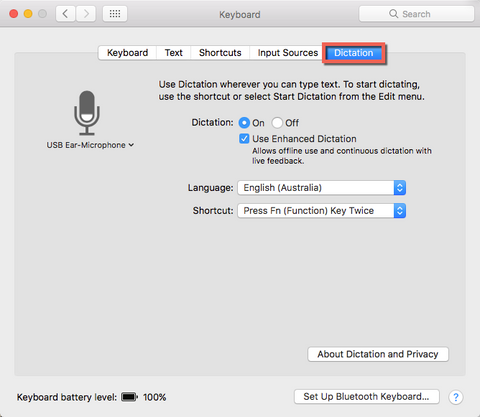















 You may also be interested to know that since the release of the DS-5000 recorder (11 years ago now, released October 2008) Olympus now have a Dictation app for iPhone and Android. The app lets you dictate on your phone and email your audio, anytime from anywhere. The audio files created are exactly the same as the audio created on your DS-5000, i.e. .ds2 files, with the same Author ID and Workflow and the ability to encrypt each individual audio file. This is the only app which can do this.
You may also be interested to know that since the release of the DS-5000 recorder (11 years ago now, released October 2008) Olympus now have a Dictation app for iPhone and Android. The app lets you dictate on your phone and email your audio, anytime from anywhere. The audio files created are exactly the same as the audio created on your DS-5000, i.e. .ds2 files, with the same Author ID and Workflow and the ability to encrypt each individual audio file. This is the only app which can do this.









STAY IN TOUCH
Twitter Facebook Youtube Quora Quora