Olympus RecMic DR and RM Series Configuration Tool Software - Windows
The free Olympus RecMic Configuration Tool is software that supports your workflow by using the older Olympus RecMic (DR-1200 / DS-2100 / DR-2200 / DR-2300 ) or the new RecMic II ( RM-4110S / RM-4100S / RM-4015P / RM-4010P / RM-4000P ) to control Windows desktop applications. With this free software, you can configure Olympus RecMic settings and assign functions that control applications to the Olympus RecMic buttons.
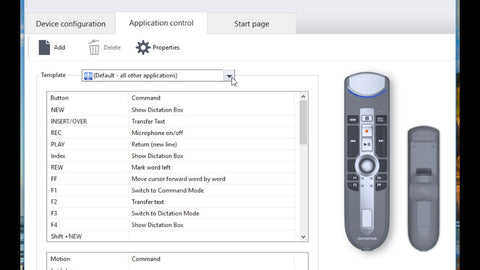
RecMic Configuration Tool supports the following devices:
Olympus RecMic 2 (RM series)
• RM-4110S • RM-4100S • RM-4015P • RM-4010P • RM-4000P
Olympus RecMic 1 (DR series)
• DR-2300 • DR-2200 • DR-2100 • DR-1200
Olympus RecMic Configuration Tool System Requirements
Note:
RecMic Configuration Tool does not support virtualized environments.
|
Component |
Requirement |
|
OS |
Microsoft® Windows® 7 Microsoft® Windows® 8.1 Microsoft® Windows® 10 |
|
CPU |
Microsoft® Windows® 7: 1 GHz or higher Microsoft® Windows® 8.1: 1 GHz or higher Microsoft® Windows® 10: 1 GHz or higher |
|
Memory |
Microsoft® Windows® 7: 1 GB or more (x86)/2 GB or more (x64) Microsoft® Windows® 8.1: 1 GB or more (x86)/2 GB or more (x64) Microsoft® Windows® 10: 2 GB or more |
|
Hard disk space |
30 MB or more |
|
USB port |
One or more free ports |
|
.NET Framework |
.NET Framework 4.6 |
|
Speech recognition software |
Dragon speech recognition software |








