Sending Digital Dictation From Your Olympus DS-9500 - You Have Three Options
11 July, 2018
Remember the old days when you had to return to your desk to dock your dictaphone to be able to send your audio dictation files to your transcription typist?
Well, times have changed. Olympus are embracing new technologies and building them into their leading ODMS software for dictation and transcription and also their hardware through the latest wifi enabled handheld digital dictaphones. The below graphic from an earlier blog post, Simplifying Olympus ODMS Licence Management For Growing Legal & Medical Practices, shows the types of integrations currently available:
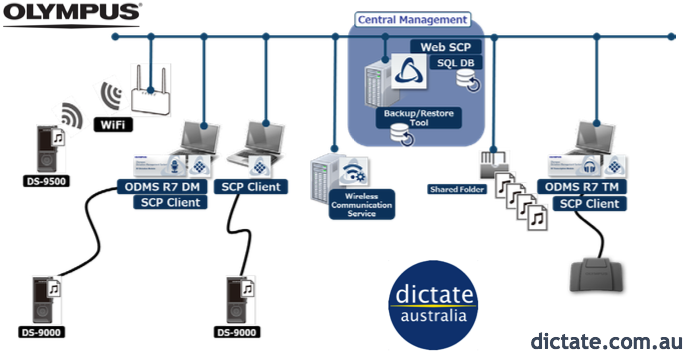
The latest Olympus dictation dictaphone the Olympus DS-9500 can send your dictation to your transcription team in one of three ways:
- Dock, the good old tried and tested method
- Connect your DS-9500 to a WiFi hotspot (could be home, law firm, medical practice, even Starbucks or Maccas) and send your audio from the device via email
- Olympus Wireless Communication Service (WCS) - Connect to your practice wifi and transfer files directly to shared network folders for you to pick up and run into Dragon for automated voice to text or for your typists to collect and transcribe
The theme from the above is no need to always dock, use the built-in wifi connectivity in the Olympus DS-9500 to connect and send wherever you are dictating from. Lets go through each one in more detail:
Dock the Olympus DS-9500
This method has been around for years. The Olympus DS-9500 comes with a docking station (Olympus part CR21) which serves two functions on Windows computers:
- Keep the Olympus DS-9500 digital dictaphones rechargeable battery (Li-92B) charged while resting in the dock
- Facilitate a USB connection to the PC for the ODMS (Olympus Dictation Management System) Software (supplied with the recorder) for automatic transfer of audio to your computer and then on to your typist (either via email or dropped to a shared drive)
Send DS-9500 Dictation by Email When Connected to WiFi Anywhere
This method is new in the Olympus DS-9500 digital dictaphone and something that is very popular. By configuring your DS-9500 to connect to a wifi hotspot (or tethered to your smartphone) the device itself can email your dictation from anywhere in the world to your office or transcription typist.
Click here for our detailed step-by-step guide to configuring your Olympus DS-9500 to send audio via email.
Connect To Your Practice WiFi and Drop To A Shared Folder With Olympus Wireless Communication Service (WCS)
Also included with the Olympus DS-9500 digital dictaphone is the Olympus WCS software. This software is designed to be installed on a Windows PC or server that is constantly running and connected to your network.
That computer running the WCS software acts as an access point for one or many Olympus dictaphones used in your practice. The idea is that by connecting the dictaphone to your wifi network, anywhere on your site perhaps across a hospital or over multiple floors of a legal business, each device can connect and share their dictation to pre-defined shared network drives.
Details on how to set up and configure Olympus WCS can be found here.








STAY IN TOUCH
Twitter Facebook Youtube Quora Quora