Olympus LS-12 - Digital Pro Studio Music Recorder

The Olympus LS-12 was discontinued in Australia in 2017, click here to see the current LS models
The LS-12 Linear PCM Recorder from Olympus is designed as an all-in-one, portable recording solution. Built for professional sound quality, it records at a maximum bit depth of 24-bit and a 96 kHz sample rate. The built-in stereo microphones and speaker allow for simple recording and playback without the need of any additional gear. However, there are 3.5mm stereo mini-jack mic and line inputs for connecting additional audio equipment such as microphones or CD players, and a USB port for interfacing with your computer.
The LS-12 also offers convenient features for musicians such as a built-in metronome and tuner as well as overdubbing and a pre-recording function. Further, you can find important moments in your recordings by using the index mark feature. In terms of storage, the LS-12 is equipped with 2GB of internal memory and also features an SD slot.
- Built-in low noise, high quality microphones, as well as 3.5mm stereo mini-jack mic and line inputs
- Features designed to aide musicians such as built-in metronome, tuner as well as overdubbing and a pre-recording function
- "Smart Mode" feature that adjusts to the best recording level based on the loudest sound
- Easily find critical parts of your recording using the 99 available index marks
- Linear PCM (WAV) recording and playback with bit depth up to 24-bit and a sample rate up to 96 kHz and MP3 format as well
- Built-in speaker and 3.5mm stereo mini-jack headphone out for playback anywhere
- Can be mounted on an optional tripod or clip stand (sold separately)
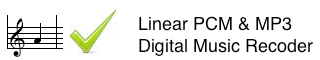
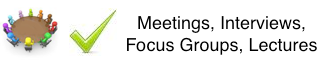
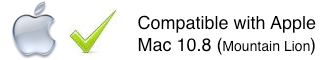
Olympus LS-12 Frequently Asked Questions
|
What are the main features of the LS-12? The LS-12 is a high-quality, high-capacity digital recorder loaded with handy and intuitive usability features as well as support software that can run on both PCs and Macs. It can record in two audio formats: Linear PCM (.wav) and MP3. Files can be edited in the recorder using the File Divide and Partial Erase operations, which are outlined in the manual. This model has 2 GB of built-in flash memory and a card slot that holds one SD or SDHC card of up to 32 GB capacity (sold separately). Files can be transferred from the card to internal memory and vice-versa. The LS-12 has a tripod socket for mounting the recorder to tripods or stands. The tripod socket will also accept the optional CL2 Stand Clamp. A new feature in Olympus PCM digital recorders is a Mode Dial that enables fast and easy access to recording options which in the past had to be programmed through the menu. There are three folders for organizing recordings and separate folders for music. The Music folder holds WMA or MP3 music files transferred from Windows Media Player® or iTunes®. The LS-12 features newly designed stereo microphones with a 130dBspl maximum sound pressure that produce high-quality and immersive recordings without clipping even when recording live shows and concerts. After transferring the files to a computer via the bundled USB 2.0 cable, the optional Olympus Sonority software can be used to manage, archive and edit PCM and WMA files made with the recorder on Windows and Mac platforms. (The ability to edit MP3 files is available at additional cost via the Olympus Sonority Plus upgrade.) The software also enables subscription to and download from podcast URLs. The LS-12 also features a metronome function and a chromatic tuning function. |
||||||||||||||||||||||||||||||||||||||||||||||||||||||||||||||||
|
What are the options on the Mode Dial? The Mode Dial allows you to easily change the recording setting in accordance with the conditions of use. Four modes are available:
|
||||||||||||||||||||||||||||||||||||||||||||||||||||||||||||||||
|
What is the purpose of the Low Cut Filter? The recorder has a Low Cut Filter function to minimize low-frequency sounds and record voices more clearly. This function can reduce noise from air conditioners, projectors and other types of "white noise." |
||||||||||||||||||||||||||||||||||||||||||||||||||||||||||||||||
|
What are Index Marks and Temp Marks? Index Marks are digital tags that can be inserted while recording or during playback. They are used to skip forward and backward in recordings to pre-selected points. Up to 99 Index Marks can be added to a single file. Index Marks cannot be placed in files created on machines other than Olympus digital voice recorders. This means that they cannot be placed in podcasts. Instead Temp Marks can be placed in podcasts to temporarily remember desired locations. Up to 99 Temp Marks can be added to a single file. Both Index Marks and Temp Marks are inserted using the [F3/INDEX] button on the recorder. |
||||||||||||||||||||||||||||||||||||||||||||||||||||||||||||||||
|
Pre-Recording enables you to start recording up to 2 seconds before you press the REC button to record while the recording function is in standby. This function allows you, for example, to start recording a bird's singing for up to 2 seconds before you press the REC button at the moment it starts singing. The recording start time will vary according to the Rec Mode settings. The pre-recorded data refeshes every second. |
||||||||||||||||||||||||||||||||||||||||||||||||||||||||||||||||
|
How much recording time is available in the LS-12? The amount of potential recording time available in the LS-12 depends on several factors, including the selected quality mode and whether the recorder is configured to use internal memory or a removable memory card (sold separately). When a quality mode is selected, several audio file properties are put into place. These properties determine the level of detail of the saved file data. A higher-quality recording saves more-detailed information and creates a larger data file that uses more memory. A lower-quality recording makes a less-detailed data file, so the memory lasts longer. Synced music files use up portions of the recorder's built-in flash memory, as do files saved on the recorder when it is used as a USB flash drive (aka "thumb drive"). This usage will reduce the amount of memory available for recording new files. The table below shows the maximum dictation times possible using the built-in 2 GB of memory (assuming there are no other files saved in the recorder).
Using removable memory media can expand the recording capacity of the LS-12. The table below shows the potential recording capacity of the recorder with different-sized SD and SDHC memory cards.
|
||||||||||||||||||||||||||||||||||||||||||||||||||||||||||||||||
|
What are the maximum recording times per file? A maximum recording time per file is set for each quality mode. Even if a recorder's memory is not exhausted, a single file cannot continue beyond the limit. There is a limit of approximately 2 GB per file for Linear PCM and a limit of approximately 4 GB for MP3. If a Linear PCM recording goes longer than 2 GB, the 2 GB file is closed and the recorder automatically creates a new file to continue recording. Regardless of the amount of remaining memory available, the longest sound recording time per file is restricted to the following values:
|
||||||||||||||||||||||||||||||||||||||||||||||||||||||||||||||||
|
What computer operating systems support the LS-12? The LS-12 is supported on the following Windows platforms:
The LS-7 is supported by Macintosh OS X 10.4.11 ("Tiger") - 10.8 ("Mountain Lion"). |
||||||||||||||||||||||||||||||||||||||||||||||||||||||||||||||||
|
How is the recorder turned off? The recorder is turned off by sliding the [HOLD/POWER] button on the lower left side of the recorder downward and then releasing it. The switch should then be moved upward to the HOLD position to prevent accidental activation of button functions. |
||||||||||||||||||||||||||||||||||||||||||||||||||||||||||||||||
|
How is the recording volume controlled? The operations used to control recording volume varies by how the Mode Dial settings are being used When the Mode Dial is set to QUICK, the Mic Gain option in the recorder's REC menu option can be used to select the recorder's microphone sensitivity. The Mic Gain options are:
When recording, the volume levels can be further fine tuned by using the left and right positions on the four-way keypad while referencing the level meters displayed on the recorder's LCD screen. When the Mode Dial is used to select the SMART option, after the SMART function has set the recording level during the timed interval and the actual recording starts, the sound levels can be fine tuned using the left and right positions on the four-way keypad and then pressing the F3 (INFO) button to confirm the setting, again referring to the level meter on the LCD screen. When using the Manual Mode Dial option, the sound level is again controlled using the left and right positions on the four-way keypad. If the sound levels are set too high when recording, OVER will be displayed on the Home screen on the LCD, which may indicate clipping and distortion are occuring, in which case the recording level should be lowered. |
||||||||||||||||||||||||||||||||||||||||||||||||||||||||||||||||
|
If you intend to use the SMART and MANUAL Mode Dial options, you can program those options to use the Limiter by setting theLimiter up in the recorder's REC menu. The function of the Limiter is to automatically clarify or equalize the sound levels during recording. The Limiter has three settings:
Since recording environments vary and the the texture of sound recording is subjective, it is recommended to perform tests under the true recording conditions to find which settings will yield the most desireable results. |
||||||||||||||||||||||||||||||||||||||||||||||||||||||||||||||||
|
What is the overdubbing (OVER DUB) function? The overdubbing function (OVER DUB) enables you to dub sound over a pre-recorded file while listening to it. The recorded file is saved under a new file name and the original file is unchanged. This is useful when songwriting and developing musical arrangements. When using overdubbing, the following conditions must be met:
|
||||||||||||||||||||||||||||||||||||||||||||||||||||||||||||||||
|
How is playback volume controlled? The playback volume is controlled during playback by using the [+] (plus) and [-] (minus) buttons on the circular pad on the face of the recorder. Pressing [+] increases the playback volume. Pressing [-] reduces the playback volume. |
||||||||||||||||||||||||||||||||||||||||||||||||||||||||||||||||
|
What is the purpose of the LINE IN jack? The LINE IN jack is used to record files from another device, such as a tape recorder or a computer earphone jack using a patch cord, such as the KA-334 Compaticord. It has a higher impedance than the MIC jack so the signal being recorded will be cleaner and free of system hum. The KA-334 Compaticord can be purchased by clicking here |
||||||||||||||||||||||||||||||||||||||||||||||||||||||||||||||||
|
How should this recorder be disconnected from a computer? When disconnecting any USB device from a computer, it is necessary to shut down the communication between the computer and the device. Failure to do so may result in the memory in the device of becoming corrupted and as a consequence, inaccessable. To safely disconnect the LS-12 from a computer, do the following:
|
||||||||||||||||||||||||||||||||||||||||||||||||||||||||||||||||
|
I want to clear the internal memory and the memory card of all files. What is the safest procedure? The recorder should be formatted only by using the internal FORMAT function found in the menu. Formatting using the computer may corrupt system files needed to run the recorder. When the recorder is connected to a computer, individual files can be deleted using its file-browsing program (e.g. My Computer) without negative effects. |
||||||||||||||||||||||||||||||||||||||||||||||||||||||||||||||||
|
Does Olympus make software to edit files from the LS-12? Olympus Sonority Plus can be used to archive and edit files created with the LS-12. It can be purchased from the Olympus Online Store by clicking here. The Plus edition offers the following features:
Purchasing the Music Editing Plug-in adds the following editing tools:
Purchase of the OLYMPUS Sonority Plus upgrade is a prerequisite for installation of the Music Editing Plug-in. |
||||||||||||||||||||||||||||||||||||||||||||||||||||||||||||||||
|
The battery ran out while I was making a recording and now I can't find the file. Why? When a recording session begins, a file is created to contain the incoming audio content. This file remains open throughout the session until the recording is manually stopped. If the recorder lasts longer than five minutes, the recorder will save the audio content at five-minute intervals. If the battery runs out during a recording session, only the portion of the recording that has been saved will be available for retrieval. For example, if a recording session is interrupted by power loss at the 37th minute, the audio file of the recording will contain only the first 35 minutes worth of content. The remaining two minutes worth of content is not available because it was never saved to the file. In the case of recordings that are shorter than five minutes, the entire recording will be lost because the file is not able to close due to the lack of power. It is crucial to change the battery once the battery indicator shows only one hash mark of power remaining. Removing the battery while the recorder is in use may also corrupt a file. |
||||||||||||||||||||||||||||||||||||||||||||||||||||||||||||||||
 Sale
Sale
+ CLICK IMAGE TO ZOOM







