Need to Dictate from home during COVID-19 - Use an App
23 July, 2020
Since the lockdowns started with the Coronavirus pandemic hitting Australia we have been inundated with questions about running dictation and transcription software from home computers. What licence do I need, how do I install the software I need, how do I connect to the office network, do I need to take the dock home with the recorder, etc etc.
If you are a legal or medical practitioner and need to dictate letters and notes from a location other than your usual office use an app.
Why? Here are a few reasons:
1. You can dictate at anytime from anywhere on a device that you likely carry everywhere with you, your smartphone.
2. It is secure. Confidential patient or client audio must be encrypted, using an app from the leaders in the digital dictation space, Olympus and Philips, will do that.
3. No interruption to workflow. Which means when your typist receives audio they don't know or care if you dictated in the office/practice on a physical handheld dictaphone - the audio from the phone matches what they normally receive so they can just pick up and type.
4. It's a cheaper alternative than buying extra licences, installing software on your home computer, buying extra cables and docks.
The Options - Philips or Olympus
Yes, there are a hundred voice recorder apps in the app store and on google play, but you need a dictaphone app. An app that is designed for single speaker dictation, that you can rewind and review.
Brand loyalty, we see that in the dictation world. You are either a Philips person or an Olympus person. You can use either, the audio from eithers recorders will play on each others software. So here is the low down.
Philips - Dictation Hub
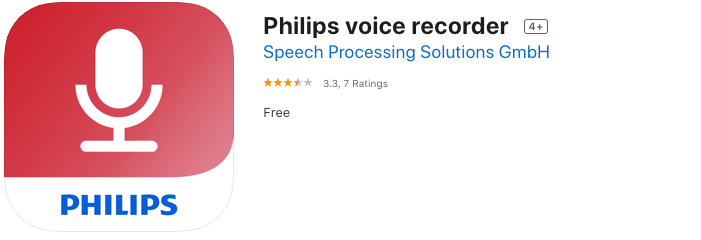
Philips' app is called Philips Voice Recorder and can be used with a couple of different subscription models, SpeechLive and the one that is quick and easy to setup Dictation Hub. (click here for information on both Philips app subscription models and what each give you).
Dictation Hub is a yearly licence (costs $139 incl. GST) and can be set up by you in a couple minutes in the app itself. Just enter your email address, the email address of who to send to (usually your typist) and the audio format you want to send (we suggest .dss). That's it you are ready to go and dictate and send securely from your iPhone or Samsung/Google Pixel/any other Android phone.
Philips Dictation Hub Free Trial. Yes you can try this service for free for 30 days. All the details in our blog post just click here.
Olympus - ODDS
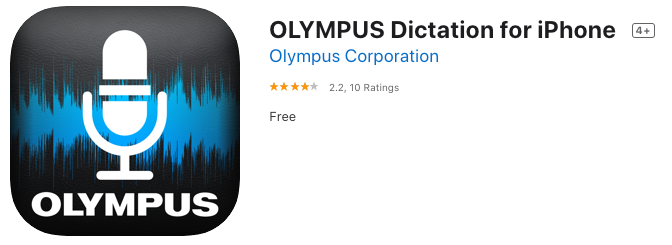
Olympus' offering uses something called ODDS which stands for Olympus Dictation Delivery Service, their app is called Olympus Dictation and is also available on the iOS app store and Google Play.
An ODDS is a yearly licence (costs $149 incl. GST). ODDS can also be setup by you by following the steps in the app after you first install. It can be a little confusing so we recommend that you ask us to set things up for you, this is a free service we offer.
Olympus ODDS Free Trial. Yes you can also try the Olympus App and ODDS for free for 60 days. Contact us at sales@dictate.com.au to get started.
There are no upfront costs for either, no credit card details are taken you are fully in control. At the end of the trial you decide if you want to keep your licence or not. We as your trusted Olympus and Philips dealer are here to help along the way.








STAY IN TOUCH
Twitter Facebook Youtube Quora Quora