Olympus Web SCP tracks the use of the Dictation and Transcription Module across the workgroup system. It also allows the IT Administrator to update the license simply by entering a new key, making it quick and easy to add more users to an ODMS environment without affecting the entire system.
This blog post discusses the Olympus ODMS - Multi User Licence Model and is relevant for:
- Legal or medical practice/office managers and
- IT support staff
The solution can:
- Interact with your Active Directory
- Manage device profiles centrally
- Configure (via .MST) client applications for dictation/transcription module
- Create packages for dictation/transcription module that can be deployed company wide
- Use a concurrent use licence model managed by a central application
And can work in the following scenarios:
- ODMS R7 alone (or co-existing with ODMS R6) across your network or
- Using ODMS in a virtual environment via Citrix, Terminal Services or VMWare View / VMWare Horizon
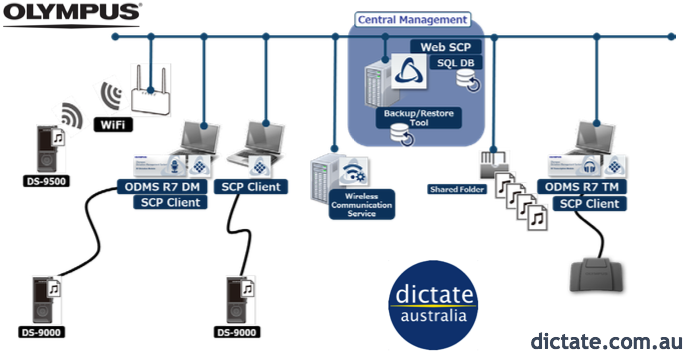
The Olympus dictation and transcription software, Olympus Dictation Management System or ODMS, currently at release 7 (R7) is the leading digital audio software for dictation and transcription. However, the way it is licenced can be painful if you manage a large, growing or multi-site practice as out-of-the-box the professional digital dictaphones (Olympus DS-9500 & DS-9000) and transcription kit (Olympus AS-9000) come with a single install licences. Meaning each individual PC needs to be touched and standalone software installed with a unique licence key. Storing and managing many individual licences keys can be an issue.
Help is at hand from Olympus in the form of a multi user licence (or MUL) whereby licence consumption is centrally managed making the deployment of Olympus software and managing the Olympus dictation/transcription modules easier to manage. The MUL is a concurrent use licence which means that each time a dictation or transcription module is run a licence will be reserved. The Olympus software can be deployed to many machines and access is then only limited by your maximum dictation/transcription licence count.
To convert your practice from single install ODMS licences to a MUL we are here to help. From converting your existing single install licences to a MUL licence and helping with any licence increases should your business grow.
How does an Olympus Multi User Licence work?
You will need to purchase the Olympus SCP (System Configuration Program) which is installed on a central server or workstation accessible on your network or intranet. It does not need a dedicated box and can co-exists with other software on a server, we recommend Windows Server 2016 Essentials but all Microsoft operating systems are supported from Windows 7 upwards.
The SCP is responsible for managing licence check-in/check-out and is also a central access point for administrators to manage from one location dictation workflows, device profiles and of course Olympus dictation/transcription module licences.
I already own a few ODMS dictation/transcription licences can I use those?
Yes, when moving from standalone licences to a MUL we will collect your licence keys from you and work with Olympus Australia to convert the single install licences to a MUL. Should you own 5x dictation module licences then when converted you can have a maximum of 5 devices running dictation module at any one time, yet the software may be installed on tens or hundreds of devices. The same applies for your single transcription module licences.
Should you need to increase your concurrent licence count at any point this can be easily achieved by purchasing additional DM or TM licences.
We have a few ODMS R6 licences and some new ODMS R7, can both be converted to the multi-user-licence model?
Yes they can. ODMS R6 is still supported (until January 2019) and it is possible to run both ODMS R6 and ODMS R7 MULs. However, we strongly suggest that you upgrade your ODMS R6 licences to R7 and just run an R7 MUL configuration.
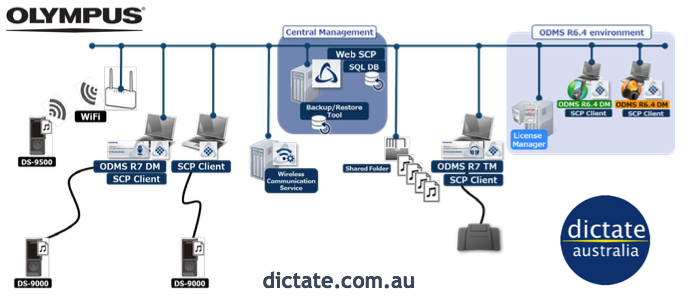
What are the costs for moving from our standalone licences to a multi user environment?
For infrastructure this would depend on what you have available, as mentioned above this can co-exist on an existing server or you could setup a dedicated server, either virtual or physical. Olympus does not recommend running the SCP in Azure or AWS.
You would need to purchase the Olympus SCP software (part SCPLICENCE) which is $599 incl. GST.
Collect your existing ODMS R7 standalone licences and convert them to a MUL, we will do this for you and is free.
If you need to purchase additional ODMS R7 licences they cost:
Upgrade licences are available from ODMS R6 or DSS Player Pro R6 and cost $99 each incl. GST for both dictation and transcription module.
Can we set this up as a trial to see if it works for our business?
Yes, we can provide with trial licence keys to allow you to install Olympus SCP in your environment and trial the setup and process for 60 days for free. Just let us know how many concurrent DM and TM licences you need and we will organise the trial licences with Olympus Australia for you. We will also provide all the applications you need. To get you started click here for the ODMS R7 Workgroup Install Guide for your reference.
We are here to help. Please give us a call or email us at sales@dictate.com.au with any questions.


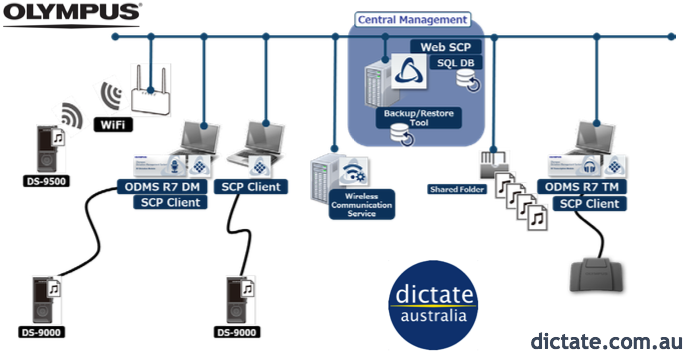
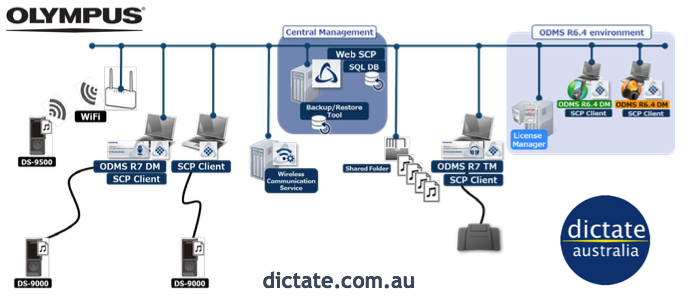



























STAY IN TOUCH
Twitter Facebook Youtube Quora Quora