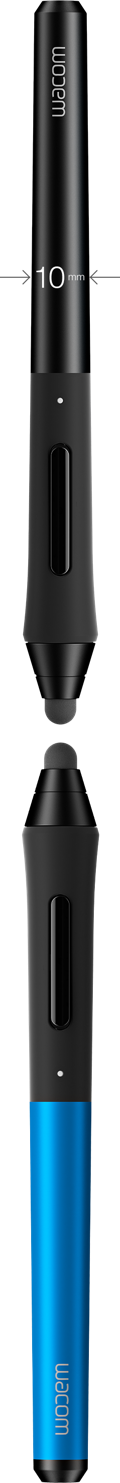Intuos Creative Stylus
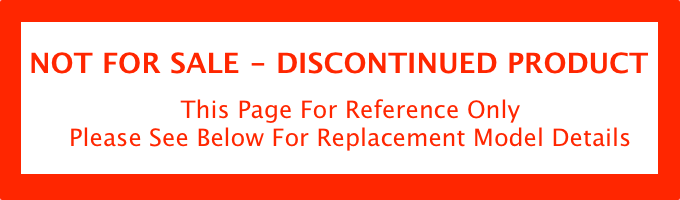
Intuos Creative Stylus
Finally, a professional-grade stylus for the iPad from the leader in creative stylus technology. Create naturally, with a pressure-sensitive pen that enables palm rejection, and lets you draw, sketch, and paint on your iPad with the artistic control of traditional tools.
Authentic creativity on the iPad
Enjoy a hands-on creative experience thanks to Wacom's professional-grade pressure sensitivity and industry-leading palm rejection technology. With 2048 levels of pressure sensitivity the Intuos Creative Stylus reacts to a light touch just like a real pen on paper. And just like real paper, you can rest your palm naturally on your iPad, because the only thing that will leave a mark is your stylus.
Enjoy seamless integration
The Intuos Creative Stylus connects seamlessly with your iPad Mini, iPad 3 or iPad 4 through Bluetooth® 4.0 Smart. This automatically enables pressure sensitivity, palm rejection and shortcut buttons when used with creative apps that integrate Wacom's industry-leading technology.
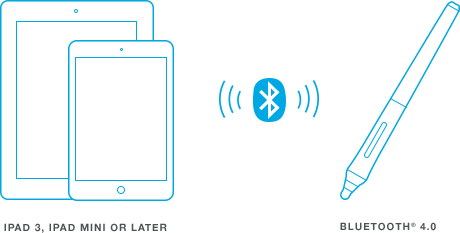
Create on the go, refine on your computer
Easily transfer your on-the-go creations to your Mac or PC to refine them with full creative software such as Adobe® Photoshop® and a Wacom Intuos pen tablet.
Premium style, that's made to be mobile
The sleekly styled, brushed aluminum body with comfortable soft touch grip is available in both striking blue or black. A sophisticated, compact carrying case includes storage for extra nibs, rings, and battery and slips easily into any purse or pocket.

Works with your favorite creative apps
- Autodesk SketchBook Pro for iPad
- Autodesk Sketchbook Ink
- ProCreate
- Artrage
- Bamboo Paper
- ArtStudio
- Inkist
- ibisPaint X
- Autodesk Sketchbook Express
- Adobe Ideas for iPad
- Zen Brush
- MyScript Notes Mobile
- Sketch Club
- Inspire Pro
- Ink
- Pena
- Concepts
- Noteshelf
- ZoomNotes
- Air Stylus by Avatron (our favourite app at Dictate Australia)