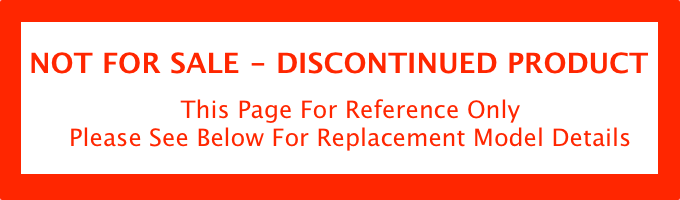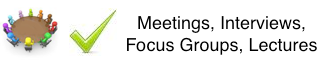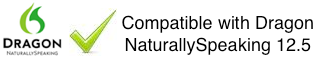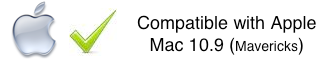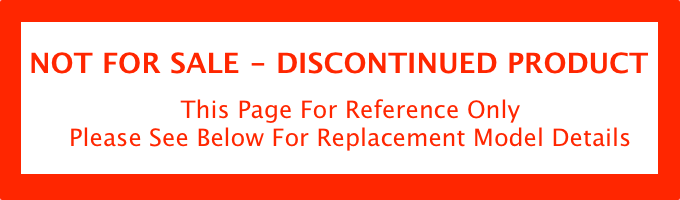
The DM-901 has been replaced in Australia by the DM-720 - click here
The impressive Olympus DM-901 boasts enough functions and features to make it an indispensable business tool. Equipped with Wi-Fi for the first time, it enables you to record in a whole new level. While smartphone compatibility allows to remote control your recorder from a distance to achieve clearer recordings, you can link photos taken by smartphone as a visual index to the recording timeline. Furthermore it’s made easy to download the recordings from the recorder to a smartphone to instantly share files by sending it to dropbox. Top quality recordings are guaranteed by the low-noise stereo microphone with 90° outward orientation to capture sound from all directions. The re-designed user interface offers better visibility with colour screen and graphic icons, easier operation with its scroll function, and improved usability with intuitive design.
The Olympus DM-901 is the replacement for the hugely popular Olympus DM-3 digital voice recorder.
Enhanced Usability
 The Olympus Audio Controller smartphone app (iPhone or Android) enables remote control recordings via Wi-Fi, which optimises the recording quality by allowing you to set the recorder close to the speaker. Download the recorded high quality audio files direct from the digital voice recorder onto your smartphone ready to instantly share your recordings. The Olympus Audio Controller smartphone app is free of charge from iTunes or Google Play.
The Olympus Audio Controller smartphone app (iPhone or Android) enables remote control recordings via Wi-Fi, which optimises the recording quality by allowing you to set the recorder close to the speaker. Download the recorded high quality audio files direct from the digital voice recorder onto your smartphone ready to instantly share your recordings. The Olympus Audio Controller smartphone app is free of charge from iTunes or Google Play.
High recording quality with superb stereo feeling
The low-noise microphone boasts a 90° outward orientation, delivering stereo sound recordings with natural ambiance. In addition, the increased size of the openings around the microphone allow for higher quality recordings and playbacks.
Clear, Colourful, Clever
With colour screen, intuitive functioning, and graphic icons, the re-designed user interface offers better visibility, easier operation and improved usability.
Features
- Mac & Windows compatible - plug and play so no software required
- Compatible with Mac OS X 10.9 Mavericks and above
- Compatible with 32-bit & 64-bit Windows 7, 8, 8.1 and Windows 10
- Zoom Mic
- iOS and Android Olympus Ctrl audio control app
- WiFi enabled voice recorder
- Multi Content Player: music, podcast, audio books, Audible
Versatile recording quality options, including high quality PCM recording (CD quality, uncompressed WAV), mp3 and wma formats
- 4Gb internal memory plus microSD slot for unto additional 64Gb
LINEAR PCM MP3 WMA
Three formats to suit your needs.
Record and playback supports 3 different types of format. The linear PCM format employs a sampling rate of 48 kHz, surpassing even CD-quality audio. MP3 guarantees extreme versatility, and WMA combines high quality with small file sizes.
ZOOM MICROPHONE
Adjusts to its environment.
The latest directional quality control technologies narrows the directionality of the microphone and, increasing the recording level enables you to zoom into the sound source you want to record. Unleash the power of proximity recording in noisy environments, or when recording from a distance.
MANUAL RECORDING LEVEL
Optimize every recording.
By fine-tuning the recording level to match the volume of the audio source, you can achieve high quality recording that makes the most of the dynamic range.
VOICE BALANCER
Now everyone can be heard.
The Voice Balancer makes smaller voices louder while louder voices remain below a given level, ensuring that playback is clear and consistent. Since the Voice Filter operates simultaneously to eliminate the lower and higher frequency range, voices are even more enhanced.
VOICE GUIDE
Let the recorder guide you.
Operate your recorder without even looking at it. The clearly spoken audible Voice Guidance reads out the menu to you, making your recordings even more convenient.
VOICE PLAYBACK:
Hear only what you need.
Transcribe your recordings quickly and efficiently. Voice Playback extracts the voice portions and automatically skips the parts without voices.
NOISE CANCEL:
Less noise. More sound.
The Noise Cancel function ensures clear playback quality by powerfully reducing unwanted continuous background noise such as busy offices or noisy meeting rooms.
EASY TO SEE GUI:
Clear. Colourful. Clever.
With colour screen, intuitive functioning, and graphic icons, the re-designed user interface offers better visibility, easier operation and improved usability.
Olympus DM-901 Tech SPecs
Hardware
Display
Display type
Full colour TFT LCD with backlight
Display size
2 inch (176 x 220 pixels)
Memory
External memory
up to 64GB
Storage media
SD/SDHC/SDXC
PC connectivity
Via supplied USB cable
Device Operation
Programmable button
3 SMART buttons
Power Supply
Requirements
Lithium-ion rechargeable battery x 1
External power supply
A514 AC adaptor
Battery life
Recording (LP mode)
29 hours (approx.)
Playback (Earphone)
29 hours (approx.)
Internal battery charge
USB or A515 AC Adaptor
(internal charging operable only with Olympus rechargeable batteries)
Recording
Built-in microphone
Stereo
Microphone type
Directional
Directional characteristic
90 degree outward facing
Microphone sensitivity
High / Middle / Low
Recording format
PCM / MP3 / WMA
Recording level setting
Manual setting available
Advanced recording
Direct recording
Recording scene select
5 recording scenes
Meeting / Conference / Lecture / Dictation / Speech-Recognition
Internal microphone frequency
70~20,000Hz
Overall frequency response
PCM
48kHz/16bit | 40~23,000Hz
44.1kHz/16bit | 40~21,000Hz
MP3
44.1kHz/256kbps | 40~20,000Hz
44.1kHz | 40~17,000Hz
WMA
44.1kHz/32kbps (mono) | 40~13,000Hz
8kHz/8bps (mono) | 40~3,000Hz
Recording Time
PCM
48kHz/16bit | 4 hours, 35 minutes (approx.)
44.1kHz/16bit | 5 hours (approx.)
MP3
44.1kHz/256kbps | 27 hours, 30 minutes (approx.)
44.1kHz/128kbps | 55 hours (approx.)
WMA
44.1kHz/32kbps (mono) | 218 hours (approx.)
8kHz/8kbps (mono) | 850 hours (approx.)
Playback
Playback speed control
6x - 0.5x
Editing & Workflow
File copy
Yes (folder to folder)
File divide
Yes (only PCM(WAV) & MP3)
File erase
Erase all files
Erase single files
Index mark
up to 99 per file
Folders
5 voice folders | 1 podcast folder
999 files per folder
Additional Functions
Voice guidance
Yes
CS, DA, DE, EN, ES, FR, IT, NL, PL, SV, RU
Visual index function
Yes
General
Dimensions
115mm (H) x 51mm (W) x 17.9mm (D)
Weight
105g (inclduing battery)
Microphone jack
Φ3.5mm jack | impedance 2.2kΩ
EAR jack
Φ3.5mm jack | impedance 8Ω or more
Speaker
Built-in Φ20mm round dynamic speaker
Maximum speaker output
280mW (8Ω speaker)
Compatible software
Olympus Sonority
Wireless remote control
Yes
Wifi via Smartphone or tablet using Olympus Audio Contoller App.
Languages
CS, DA, DE, EN, ES, FR, IT, NL, PL, SV, RU